0.环境说明:
①操作系统:空,PVE官网下载(直达链接)
②硬件配置:AMD 5800H + DDR4 2666 16G *2 + 1T NVME PCIE3.0
③写入工具:rufus 4.4.2013
1.U盘写入:
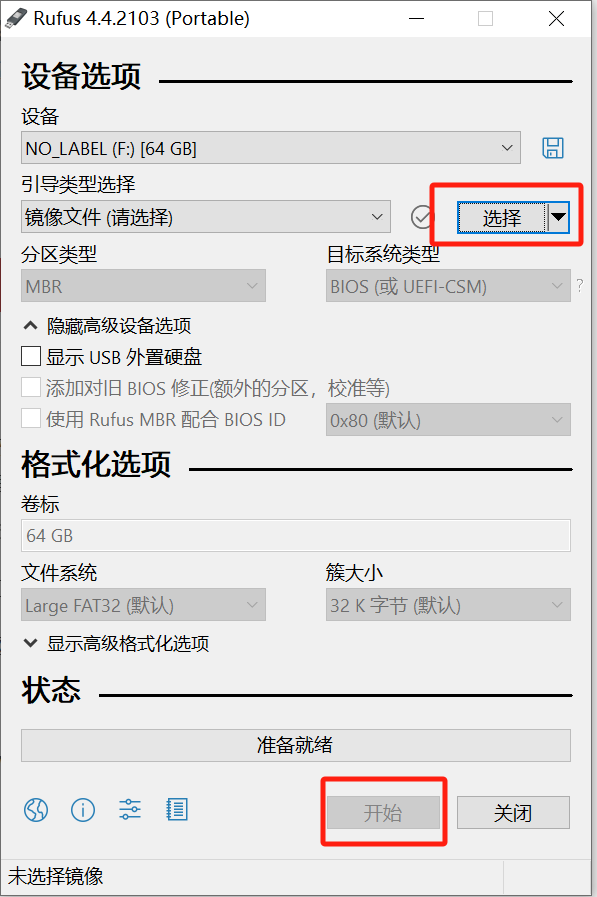
选择镜像后点击开始,此版本刷PVE会强制使用DD模式,完成后拔出U盘插入主机
2.启动安装:
选择 Install Proxmox (Graphical)
先会在黑屏阶段运行一段时间
后续配置语言、安装位置、网络IP信息等后结束重启
3.开启网络唤醒:
网络唤醒的可以在进入主板时按Del键,将NetStack 置为 Enable
进入系统,输入下面的命令查看ethtool的位置
whereis ethtool
我这里的位置是/usr/sbin/ethtool
修改/etc/rc.local
/etc/rc.local
为如下内容:
#!/bin/bash /usr/sbin/ethtool -s enp1s0 wol g exit 0
其中 /usr/sbin/ethtool 为ethtool地址 , enp1s0 为网卡名称
保存后退出,重启系统
reboot
进入系统后,查看网卡状态
ethtool enp1s0
其中Wake-on: g ,则为开启成功
4.去除订阅提醒:
先删除企业源
rm /etc/apt/sources.list.d/pve-enterprise.list rm /etc/apt/sources.list.d/ceph.list
安装pvetools
apt dist-upgrade -y apt-get update export LC_ALL=en_US.UTF-8 apt update && apt -y install git && git clone https://github.com/ivanhao/pvetools.git
打开pvetools
cd pvetools/ && ./pvetools.sh
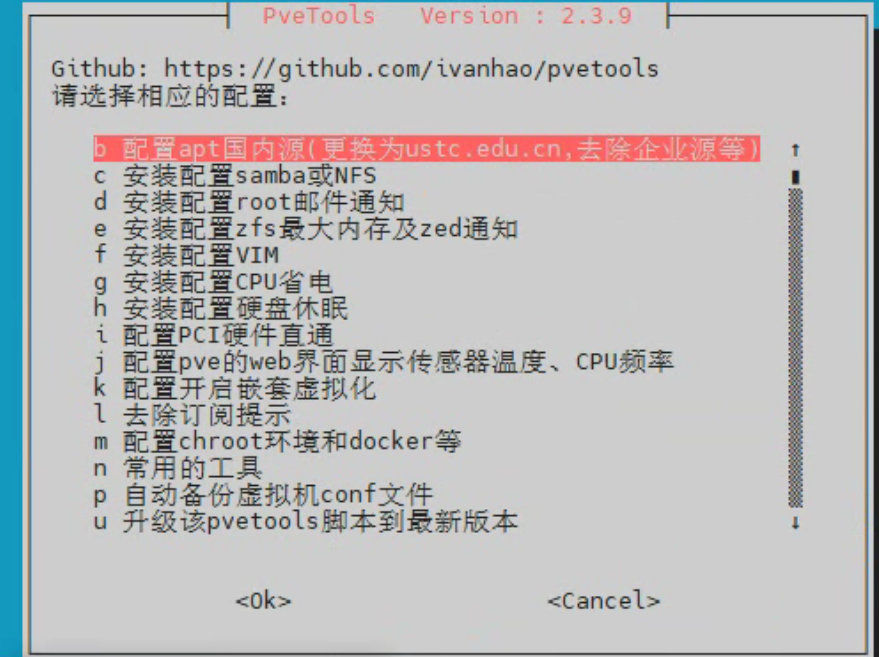
如图所示,硬件直通,换源,去除订阅都可以在此配置




近期评论