0.环境说明:
①Centos7 搬瓦工 VPS
②RAM 1G SSD 20G
推荐VPS:搬瓦工、Linode、魔方云、akkocloud
随着封锁力度的加大,SS/SSR基本已经用不了,替代品V2ray应运而生,下面开始正式安装过程。
(附:搬瓦工2020年6.58优惠码: BWH3HYATVBJW )
1. 搭建v2ray
这里使用脚本安装
①时钟矫正:
yum -y install ntp ntpdate pool.ntp.org systemctl start ntpd
若不进行时钟矫正,则可能出现I/O错误等问题
②安装wget:
yum install wget -y
③安装unzip:
yum install -y zip unzip
④下载脚本:
wget https://install.direct/go.sh
⑤执行安装:
chmod +x go.sh bash go.sh
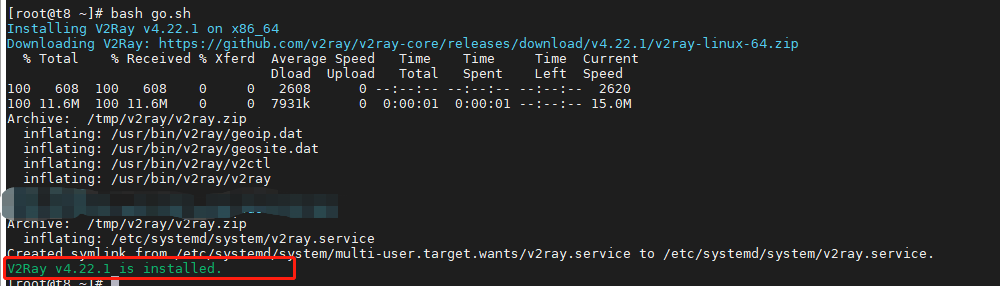
2.V2ray操作和升级
①v2ray常用命令:
systemctl start v2ray #启动v2ray systemctl stop v2ray #停止v2ray systemctl restart v2ray #重启 v2ray systemctl status v2ray #查看状态 v2ray systemctl enable v2ray #开机自启 systemctl disable v2ray #禁止开启启动 #注:修改完配置要重启
②查看v2ray配置文件:
cat /etc/v2ray/config.json #查看配置文件 vi /etc/v2ray/config.json #修改配置文件
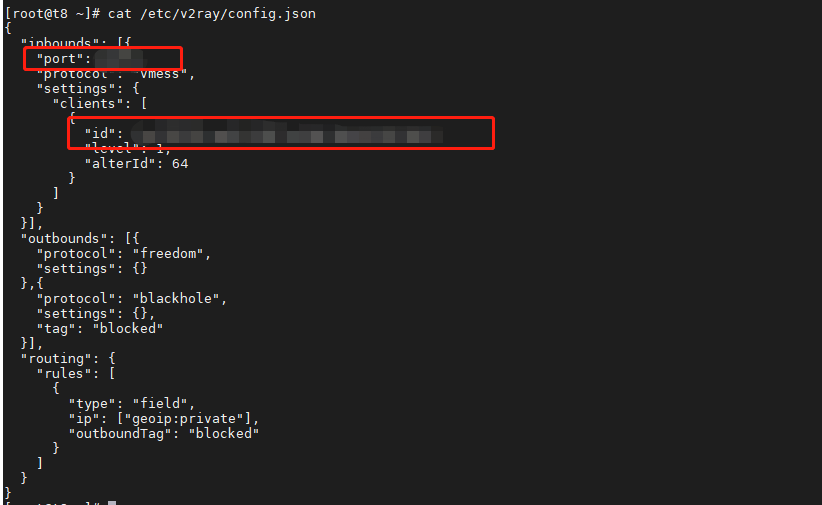
③升级:
bash go.sh #当有新版本时,重新执行实现升级
3.防火墙配置
打开2中配置 port 端口
防火墙配置配置方法,参考:
4.配置客户端,实现科学上网
①安卓客户端:
- v2rayNG: https://github.com/2dust/v2rayNG/releases
- BifrostV : https://apkpure.com/bifrostv/com.github.dawndiy.bifrostv
②windows客户端:
- V2RayN : https://github.com/2dust/v2rayN/releases
- V2RayW : https://github.com/Cenmrev/V2RayW/releases
- V2RayS: https://github.com/Shinlor/V2RayS/releases
- Clash : https://github.com/Fndroid/clash_for_windows_pkg/releases
③Mac客户端:
④IOS客户端:
ios目前没有无免费的客户端,付费的有:Shadowrocket、pepi、i2Ray、Kitsunebi和Quantumult。
5.v2ray常见问题解决方法
一般来讲,安装完成后就已经大功告成了,但是也会出现一些奇怪的错误,比如配置运行都正常,但是客户端链接的时候报”io:read/write on closed pipe”等问题,这里就几种简单的问题做一些解释。
①时钟问题导致链接错误:
参考前文”1. 搭建v2ray”中”①时钟矫正”
②防火墙等配置错误:
查看端口开放状态(服务端)
yum install net-tools -y #安装net-tools netstat -ntulp #检查你配置的端口是否被监听 即"port"
检查端口链接是否正常(客户端)
telnet x.wolfmark.org 11111 #x.wolfmark.org 是你的IP地址 11111 是你V2RAY开放的端口号
③配置错误:
不可否认,配置错误是会经常发生的问题:这里主要关注端口(port) 、 id、alterId




近期评论